Behind the scenes of my current live setup!
AKA what the hell am I doing up there??!?!!
Photo credit: Paddy McCullough
The journey from learning how to produce my own music to performing live regularly as emzae has been one involving trial and error, countless mistakes/learning curves and incredible support from those around me, including from my friend Simon, who helped me take the first steps towards getting myself ‘out there’ back in 2016 when gigs were me, him and a guitar.
One important thing I have learnt along the way is how surprisingly difficult it is to research methods of live performance if you are an artist who makes music containing electronic elements.
So today I thought i’d dedicate this newsletter to telling you the basics of how my current live setup works, for any of you who might be interested in that kind of thing. And for those of you who are just randomly curious as to what the hell i’m doing up there on stage, and everyone else who accidentally fell on the subscribe button.
How stuff gets made - the basics
I currently create, record, produce and mix all of my music in Logic Pro on an iMac. I use a mixture of electronic samples, ambient recordings, analogue instrumentation and vocals. Many, many layers of vocals at times. There can often be upwards of 100 tracks in each project file.
Of course, I knew instantly that I would never be able to play every single instrument live, as i’d have to literally be an octopus to do so. Even if I had a backing band (which I am hoping to create in the future for bigger gigs!) there would probably be times where people would need to multitask. I set out, therefore, to find a way of balancing the following things:
Giving people something to watch on stage whilst making things as easy and manageable as possible for myself during the gig
Staying faithful to the original recordings whilst giving them a live twist
Ensuring that - amidst everything going on - I still have the capacity to concentrate on giving the best vocal performance I can
I also wanted to avoid my setup being laptop-based, if possible, as the idea of that stressed me out for many reasons. One being that it could easily get stolen or dropped and broken. I did. Not. Need. That. In. My. Life.
The equipment I currently use live and how it connects up to everything:
After years of research and trying out different things to see what worked for me, I have settled on these current pieces of equipment:
MPC Live
Novation Mininova
Guitar
Vocals
Here’s a slightly crap picture I took before a set the other month, minus guitar.
The MPC Live is really the star of my set. Whenever people ask me what it actually is, I tend to say it’s a sampler. My dad refers to it as my “box of tricks”, which can get slightly grating. But in reality, it’s much more than that. It’s essentially a standalone, rechargeable battery-powered DAW which can be used with or without a computer connection. You could, in theory, make entire songs on it from scratch. It also has sampling and looping capabilities and you can connect various instruments to it. It was the first piece of equipment I’d seen that seemed to be specifically designed for what I wanted to do in a live setting. I have the original MPC Live from 2017, but there have been other versions released since. Referring back to my original worries about a laptop-based set, it’s also pretty sturdy.
The Novation Mininova is a small synth and vocoder which has a mixture of built-in sounds and MIDI capability (that’s basically where you can use the synth as a controller to play and programme sounds created by/stored on a connected piece of equipment, e.g. the MPC Live).
The diagram below shows which inputs and outputs I use to connect everything together. The original picture was taken by Paddy McCullough.
MPC Live Ouput
This is the most important bit. Without it, you wouldn’t be able to hear anything through the speakers.
Novation Mininova Input
This is essentially so that you can hear sounds that are stored on the synth itself via the MPC.
MIDI Input
Some songs I play require the use of virtual instruments, so this connection allows me to use the synth as a controller to play those sounds.
USB power for Novation Mininova
Everything I use is battery operated (unless I forget to charge it!) so the MPC is basically powering the synth via USB in the same way a computer would.
I don’t yet connect my guitar or vocals to the MPC.
The bit that’s hard to research - how does it all work logistically?
When I want to add a new song to my set, I open up the Logic project file and make a series of bounces to the following structure of folders:
Drums and synths are pretty self-explanatory, and audio is for anything else (although obviously I leave out the main vocals!). I tend to keep samples quite short as one challenge of working with the MPC is that the memory can fill up quickly.
I have found that it is possible to fit a 30-45 minute set into one file - previously, I would load a new file for each new song.
Within each file, there are a series of sequences. And within each sequence, there are tracks which you can assign to different sample programmes.
I name each sequence after a part of a song. For example, the first sequence may be called T1 INTRO. This tells me that the first sequence is the introduction to the first track, which at the moment is Lucid Dreaming. The next sequences would be called T1 VERSE, T1 CHORUS and so on.
I use the intro to ‘build’ the track, usually starting from a simple kick drum which plays the role of metronome, playing samples live until the intro reaches a point where I can transition it into the first verse of a song, which is pre-programmed into the MPC and no longer played live.
I then mainly focus on my vocal and/or guitar performance, whilst adding in other live elements that are manageable. For example, in some songs I play live synth parts or certain audio samples. Because songs are split into sections (stored in the bounces folder), I also switch between them manually. I’ve found this creates a nice balance and basically looks like i’m doing ‘enough’ on stage, and showcases the fact that I write, produce and mix my own work.
An extra note on stands:
As strange as it may sound, it actually took me quite a while to figure out how to present my equipment on stage. Stands were purchased and sold on eBay after they proved to be unfit for purpose. In the end, I found that a simple 2-tiered x-style keyboard stand was the best option for me. This meant that my synth could sit on the bottom tier and the MPC could be held securely in place on the top tier, whilst giving me enough room to access both pieces of equipment during a performance. It seems so simple now in hindsight.
OTHER STUFF:
~a new collab, out today~
I’m really pleased to finally share with you a track I collaborated with my friend Yay Maria on earlier this year. It’s called Shopping Centre and it’s taken from her new album OYEZ, out today. I hope you enjoy it.
A break from premium subscriptions
If you were a premium subscriber to my newsletter, you’ll have received an e-mail last month explaining that I am no longer going to be offering this as an option, possibly forever but at least for a while. For the equally lovely free subscribers, I wanted to just fill you in on this too. To cut a long story short, I had begun feeling a self-imposed pressure to provide enough content to justify the fees people were so kindly paying whilst also maintaining the free newsletter, and this pressure was taking time away from my music and impacting my health. I just wanted to write for the fun of it again, whenever I felt like it (albeit without accidentally making Normal Life Pending… the newsletter equipment of one of those abandoned malls.)
I decided that I would feel much more comfortable including a simple paypal donate button at the bottom of each issue for the time being, so that anyone who likes what I create (be that the music, or the writing) can contribute a little if they wish to the creation and release of this damn album i’ve been making for 5 YEARS NOW. I promise it will be out one day, I am getting closer!!






Interesting look under the bonnet